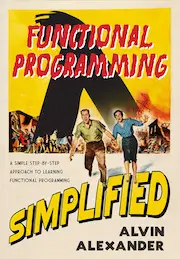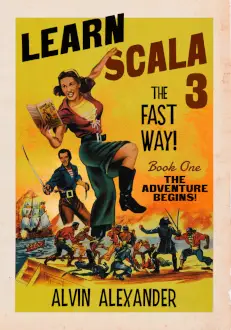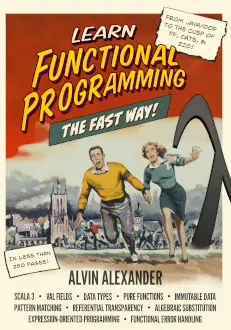The other function I want to write while we’re in this neighborhood is a “help” function. It’s similar to promptUser in that it just prints to STDOUT, so I follow that same recipe:
- It’s a function that returns
Try[Unit] - I create the function using
Try’s constructor (putting theprintlninsideTry{...}.)
Here’s the new showHelp function, inside the IOHelper object:
import scala.io.StdIn
import scala.util.{Try, Success, Failure}
object IOHelper:
def promptUser(): Try[Unit] = Try {
println("\n(Commands: a \"task\", d 1, u 1, h, q, v)")
print("Yo: ")
}
def readInput(): Try[String] = Try {
StdIn.readLine()
}
def showHelp(): Try[Unit] = Try {
val text = """
| Possible commands
| -----------------
| a <task> - add a to-do item
| h - show this help text
| d [task number] - delete a task by its number
| v - view the list of tasks
| q - quit
""".stripMargin.trim
println(text)
}
end IOHelperMultiline strings
What’s new in this function is that it uses a multiline String. You create a multiline string in Scala using triple-quotes, as shown. The use of triple-quotes, the | character at the beginning of each line, and then the stripMargin and trim method calls on the string turns a string like this:
val s = """
|Alvin Alexander
|123 Main Street
|Talkeetna, AK 9967
""".stripMargin.triminto a left-aligned string that prints like this:
Alvin Alexander
123 Main Street
Talkeetna, AK 9967For more information on multiline strings, see my blog post, How to create multiline strings in Scala